





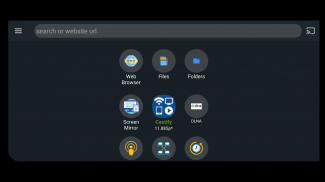








介绍 Cast TV for Roku/Chromecast/Apple TV/Xbox/Smart TV
Cast your videos to TV with Castify for Android, over 5,000,000 users so far.
Requires Streaming Devices:
Chromecast 1, 2, and Ultra HD 4K
Fire TV or Fire Stick
Apple TV Airplay (4th gen) tvOS 10.2+
Roku Express, Roku Streaming Stick, or Roku TV
DLNA receivers
Xbox One, Xbox 360
Google Cast receivers
Smart TVs with DLNA built-in including: Panasonic, LG TV, TCL, Phillips, Sony Bravia, Samsung, Sharp, and many others. Please check your TV's user manual.
Free Features:
- Cast to TV, video, movie, music, or photos
- Cast web videos found online from websites
- IPTV supporting m3u playlists
- Stream to TV from local files on phone to Chromecast, Roku, Xbox, Apple TV or compatible devices
- Only 2 items in queue at a time
- Only 1 bookmark at a time
- Play history
- Searching of videos on any websites
- Block popups per website
*Free features are ads-supported.
Pro Premium Features:
- Removes advertisements
- Roku remote control
- Roku channels
- Subtitles (only Chromecast for now)
- Custom themes
- More than 2 videos in queue
- More than 1 bookmarks
- Set home page
- Sync across devices
This app works best with Google Chromecast and Google Cast receivers. Users may experience limited functionalities with other casting receivers.
This is not a phone screen mirroring/sharing app.
Cast & Stream movies, videos, or music from web browser to TV, or from your IPTV providers.
Cast phone's movie, music, or photos found on your phone/tablet to TV with compatible streaming devices.
Usage Steps:
1. Use the app's browser to navigate to a website.
2. The browser will try to find any playable video, movies, or music on that site.
3. Then play it locally on the Phone/Tablet, or cast to TV with Chromecast or one of the compatible streaming receivers.
Supported Formats:
MP4 movie
MKV files
MP3 music
JPG, PNG images
HTML5 video
HLS Live Streaming
IPTV m3u file or urls
4K and HD where available
Features & Limitations of Some Streaming Receivers
Roku Streaming devices & Roku TV:
- Remote control only for Roku
- no video resuming/scrubbing, no audio streaming, some file formats not supported.
Apple TV AirPlay:
- AirPlay must be enabled in settings
- Battery Optimization must be disabled for Android 6.0 Marshmallow and up, local cast of audio and photo not supported. MKV files not supported. Some urls formats not supported.
Xbox One & Xbox 360:
- DLNA must be enabled in settings
Fire TV: some video movie formats not supported.
The following streaming devices and Smart TVs are in beta support, so please do not expect them to work as good as Chromecast: DLNA devices, Android TV, Xbox One & Xbox 360, WebOS, Netcast
Some Smart TVs have Google Chromecast app (or DLNA) built-in:
according to this: https://www.google.com/chromecast/built-in/tv/
If you have any of those models, please check if it has one of the streaming receivers to see if it's compatible to cast to TV.
Castify does not modify, download, or transcode the video sources. It only sends the original source to your streaming receivers. The app does not hosts any content. Therefore the compatibility and availability of the videos are dependent on the source websites themselves.
-This app only casts from websites that uses public format. Proprietary video & movie formats will not cast to TV.
-If a video is not playing or a disconnection occurs, it could be several reasons:
1. The ISP(Internet Service Provider)
2. The source website itself
3. Insufficient WIFI signal strength
Troubleshooting:
-Ensure your WIFI connection is stable and on the same network. Streaming online movies to TV requires a good internet connection.
-Most connection problems can be resolved by restarting the casting receivers or phone.
-Flash movie websites are not supported by stream device manufacturers.
使用 Castify for Android将视频投放到电视上,到目前为止已有超过5,000,000名用户。
需要流媒体设备:
Chromecast 1,2和超高清4K
消防电视或火棒
Apple TV Airplay(第4代)tvOS 10.2+
Roku Express,Roku Streaming Stick或Roku TV
DLNA接收器
Xbox One,Xbox 360
Google Cast接收器
内置DLNA的智能电视包括:Panasonic,LG TV,TCL,Phillips,Sony Bravia,Samsung,Sharp等等。请查看电视的用户手册。
免费功能:
- 投射到电视,视频,电影,音乐或照片
- 从网站上在线发现网络视频
- 支持m3u播放列表的IPTV
- 从手机上的本地文件到Chromecast,Roku,Xbox,Apple TV或兼容设备流式传输到电视
- 一次只排队2个项目
- 一次只有1个书签
- 播放历史
- 在任何网站上搜索视频
- 每个网站阻止弹出窗口
*免费功能支持广告。
专业高级功能:
- 删除广告
- Roku遥控器
- Roku频道
- 字幕(目前仅限Chromecast)
- 自定义主题
- 排队的视频超过2个
- 超过1个书签
- 设置主页
- 跨设备同步
此应用最适合使用Google Chromecast和Google Cast接收器。 用户可能会遇到与其他投射接收器有限的功能。
这不是手机屏幕镜像/共享应用程序。
从网络浏览器到电视或从您的IPTV提供商投射和流式传输电影,视频或音乐。
使用兼容的流媒体设备将手机/平板电脑上的手机电影,音乐或照片投射到电视上。
使用步骤:
1.使用应用程序的浏览器导航到网站。
2.浏览器将尝试在该网站上查找任何可播放的视频,电影或音乐。
3.然后在手机/平板电脑上本地播放,或使用Chromecast或其中一个兼容的流媒体接收器投射到电视。
支持的格式:
MP4电影
MKV文件
MP3音乐
JPG,PNG图片
HTML5视频
HLS直播
IPTV m3u文件或网址
4K和HD可用
某些流媒体接收器的功能和限制
Roku流媒体设备和Roku电视:
- 仅适用于Roku的遥控器
- 没有视频恢复/清理,没有音频流,不支持某些文件格式。
Apple TV AirPlay:
- 必须在设置中启用AirPlay
- 对于Android 6.0 Marshmallow及以上版本,必须禁用电池优化,不支持本地音频和照片。不支持MKV文件。某些网址格式不受支持。
Xbox One和Xbox 360:
- 必须在设置中启用DLNA
Fire TV:不支持某些视频电影格式。
以下流媒体设备和智能电视均支持 beta ,因此请不要指望它们能够像Chromecast一样出色:DLNA设备,Android TV,Xbox One和Xbox 360,WebOS,Netcast
一些智能电视内置了谷歌Chromecast应用程序(或DLNA):
根据这个:https://www.google.com/chromecast/built-in/tv/
如果你有这些型号,请检查它是否有一个流媒体接收器,看它是否兼容投射到电视。
Castify不会修改,下载或转码视频源。它只将原始源发送到您的流媒体接收器。 该应用不会托管任何内容。因此,视频的兼容性和可用性取决于源网站本身。
- 此应用仅从使用公共格式的网站投射。专有的视频和电影格式不会投射到电视上。
- 如果视频没有播放或断开连接,可能有以下几个原因:
1. ISP(互联网服务提供商)
2.源网站本身
3. WIFI信号强度不足
故障排除:
- 确保您的WIFI连接稳定并且在同一网络上。将在线电影流式传输到电视需要良好的互联网连接。
- 通过重新启动投射接收器或电话,可以解决大多数连接问题。
流设备制造商不支持闪存电影网站。










